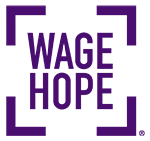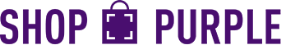Have a birthday coming up? Celebrating a milestone or event? Want to honor a loved one?
Whatever the occasion, you can create a Facebook Fundraiser to benefit the Pancreatic Cancer Action Network and support our mission to improve patient outcomes and save lives.
Facebook makes raising funds easy in three steps:

- Create your Fundraiser
- Set a fundraising goal
- Invite your friends to support you
Your donors can then donate on Facebook without leaving the site. Read our frequently asked questions below and create your fundraiser today.
Frequently Asked Questions
What are Facebook Fundraisers?
Facebook Fundraisers, developed by Facebook, allow people to create fundraising pages on their profile on behalf of an approved charity.
Is there a fee to use Facebook Fundraisers?
There are no fees. Facebook gives 100 percent of donations to the organization.
How can I create a fundraiser for my birthday or other occasion? I don’t want the funds to go to PurpleStride.
- Follow these Facebook instructions to create a Facebook Fundraiser.
- Select Nonprofit/Charity and search for Pancreatic Cancer Action Network.
- Click Create.
You can also create a fundraiser directly from the Pancreatic Cancer Action Network Facebook Page.
I want to use Facebook Fundraisers for my PurpleStride, can I do that?
Yes! First, you need to be registered for PurpleStride. Then, log in to My Strider Central to connect and click to connect with Facebook.
You must connect to Facebook from My Strider Central for your Facebook Fundraiser to count toward your PurpleStride goal.
I already have a Facebook Fundraiser and want the donations to count toward my PurpleStride fundraising. Can you move the funds?
Unfortunately, we cannot move funds raised through Facebook to your PurpleStride page. We recommend ending your Facebook Fundraiser, then log in to My Strider Central to connect with Facebook (you must be a registered PurpleStride participant to see this option). This will create a new Facebook Fundraiser connected to your PurpleStride page, and the fundraising totals on each will be in sync.
I made a mistake. I wanted to fundraise for my Wage Hope My Way event. Can I move the funds to my Wage Hope My Way page?
Unfortunately, we cannot move funds raised through Facebook to your Wage Hope My Way page.
Am I able to customize my fundraiser page?
Yes, you can! Think of it like a Facebook event. You can update the cover photo, add info about the fundraiser, and post on the page as you would on a normal Facebook page.
How can I get more people to donate to my fundraiser?
Facebook provides tools to share your fundraiser with your friends on the Fundraising page.
You can invite your friends to the page, post on your fundraiser page to give updates and show appreciation, share on your News Feed and also share via Messenger.
How long will my fundraiser page last?
It’s completely up to you! You can set the fundraiser to last for a day, but you could also keep it ongoing by clicking the “No End Date” box when creating your fundraiser.
If your fundraiser is connected to PurpleStride, your fundraiser will automatically end when event fundraising closes 90 days post-event.
How does PanCAN receive donations?
We receive donations biweekly from Facebook via a wire transfer (ACH/direct deposit) to our bank account.
I didn’t hear from you. How do I know if PanCAN received my donation?
We are provided limited data from the donations received through Facebook, which means we are unable to reach out to all of our incredible donors and fundraisers.
As mentioned above, we do receive funds via a wire transfer. However if you are concerned, please reach out to us by emailing info@pancan.org and we can verify.
Will I be acknowledged for my donation?
You will still receive a tax-deductible receipt from Facebook, but PanCAN will not be able to credit the donated funds to your name.
We receive all donations from Facebook in one lump sum. All donations will be credited as an anonymous donation via Facebook.
I deleted my receipt. Can you send me a new one?
You can find your donation and print a receipt under “Payment History” on Facebook or by visiting your Payment History page.
I promoted my Wage Hope My Way/PurpleStride page on Facebook and a Donate Button appeared – what is that?
When you use the word “donate” in a post, with a link to donate, Facebook may display the message, “Want to raise money for a nonprofit? You can add a donate button to your post to raise money for a nonprofit on Facebook.”
Do not add the Donate button. Funds given through that Donate button will not be added to your page and will come to PanCAN as anonymous donations. We will be unable to credit those donations to your Wage Hope My Way/PurpleStride page.
What is the Donate Now button?
It is a feature from Facebook allowing people to opt into adding a “Donate Now” button to their posts. People who click on the “Donate Now” button will be able to give to a nonprofit via Facebook’s Fundraising platform.
PanCAN is not accepting funds through the “Donate Now” button due to the inability to apply funds raised from Facebook to PurpleStride or Wage Hope My Way pages. (see below for more info)
I don’t see the option to donate to the Pancreatic Cancer Action Network using the “Donate Now” button. What do I do?
We have currently turned off the “Donate Now” button, as the funds raised through this button do not go to your Wage Hope My Way or PurpleStride page, but instead, come through as a lump sum via Facebook. As this was causing confusion and issues for Wage Hope My Way and PurpleStride fundraisers, we have disabled this option. However, we are still an option for Facebook Fundraisers.
I don’t see the option to donate to the Pancreatic Cancer Action Network. What do I do?
Please search for the “Pancreatic Cancer Action Network” and select the organization as your charity of choice.